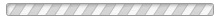As you know, KOHA recently needed to switch website platforms. During the transition, getting our schedule updates to appear has been challenging, and we truly appreciate your patience as we work through the technical issues with our providers.
Accessing your schedule will vary slightly depending on the device you are using.
From a desktop computer:
Visit www.koha.com
Hover your cursor over the "SCHEDULES" tab across the top of the Home Page
You'll see a list of all of our teams (starting with 6U) - scroll down to your team and click on it
Your Team's page will come up, with a five-day view of your schedule; click "View All" and from there, you can choose to view it in calendar view, list view, or by day.
From a smartphone:
Visit www.koha.com from the BROWSER (Safari, Chrome, etc.) of your phone
Click the three vertical lines in the upper left of the Home Page screen
Click the RIGHT ARROW next to "SCHEDULES" and you'll see a list of all of our teams (starting with 6U) - scroll down to your team and click on it.
Your team's page will come up, with a five-day view of your schedule; click "View All" and from there, you can choose to view it in calendar view, list view, or by day.
If you have any questions or problems, please do not hesitate to call or email us. As always, changes do sometimes occur, so we still encourage you to check your schedule regularly.